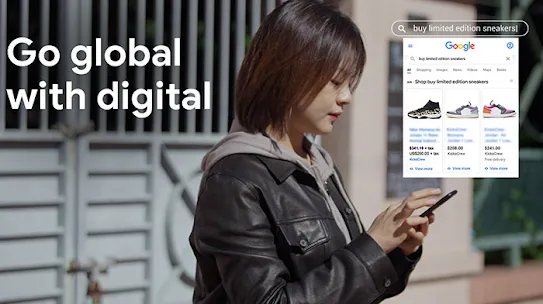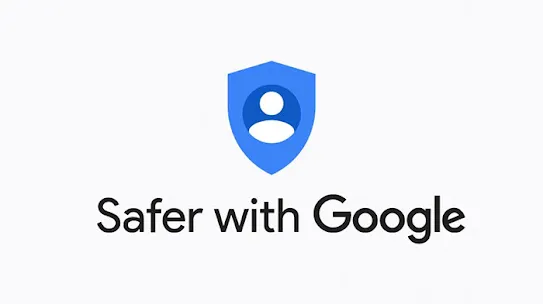Keeping you safer online
Today, billions of people will turn to Google for help in moments big and small. It’s our responsibility to protect your privacy and security in every product we make - so that every day you're safer with Google. To help you protect the security and privacy of your information, we offer easy-to-use settings and a wealth of resources and tools that make online safety as straightforward and accessible as possible.
Ready to start but not sure where to begin?
Start by using Google Account's
Password Manager
which helps to keep you and your passwords safe not just on Google but across
the internet, find out if they were compromised, and if you’ve used any more
than once. In the event of any vulnerabilities, we’ll walk you through
securing your passwords with personalized, actionable recommendations.
Looking to take more control of your online safety?
Visit your Google Account
to manage your privacy and security settings, all in one place. For a deeper
dive into online safety features across all of Google’s products, visit
our
Safety Center, a hub where you can learn more about how we always secure and safeguard
your data. In addition,
you can view the comic book Eliza’s World
for an engaging visual reference to better understand how your privacy is
protected by Google products including Maps, Search, Ads, Assistant and more.
You can also learn more internet safety tips and smart netizen's attitudes
from
the illustration series created by Hong Kong illustrator Dustykid.
Building a secure online experience for your family
Ensuring that you and your family can enjoy a safe online experience is
essential. To help protect our youngest online users, work with your children
to develop healthy and safe digital habits with the help of resources
below.

Make full use of apps designed for kids
YouTube Kids
gives parents and caregivers the ability to customize their kids’ experience
with a full suite of parental controls. Create individual profiles for each of
your children, curate the content they are able to watch, set timers to
control screen time, and more.

Filter out the junk
When you and your family are using Google Search,
SafeSearch
can help you filter out inappropriate and explicit content listed in your
Google search results. You can easily turn on SafeSearch for personal accounts
or browsers, children’s supervised devices and accounts using the
Family Link app.

Teach online safety and critical thinking skills
Giving families, educators and children the skills they need to be smart and
safe online requires a holistic approach. With
Be Internet Awesome, educators can download an engaging curriculum
on the five fundamentals of digital citizenship and safety, while families
can download the
Family Pledge
to foster thoughtful online habits.

Take the initiative to discuss healthy online habits
In an ever changing digital age, it can be hard to keep up with your kids’
online behavior. From setting ground rules on digital device usage to
preventing cyberbullying, there is a whole spectrum of pertinent online safety
and security topics to discuss. To get started, check out Internet Awesome Parents
video series.